Power of Copilot in Azure 😀
In the ever-evolving world of cloud computing, Microsoft Azure continues to lead with innovative tools designed to enhance productivity and streamline operations. Among these tools is Copilot in Azure, a game-changer for developers, IT professionals, and businesses looking to optimize their cloud workflows.
What is Copilot in Azure?
Copilot in Azure is an advanced AI-powered assistant that integrates seamlessly into the Azure ecosystem. It is designed to provide contextual help, automation, and intelligent suggestions across various Azure services. Whether you’re managing virtual machines, deploying applications, or configuring networks, Copilot is your on-demand expert, ready to guide you through complex tasks with ease.
Key Features of Copilot in Azure
1. Contextual Assistance:
Copilot offers real-time, context-aware guidance based on your current task. This means you get tailored recommendations and solutions relevant to your specific needs, reducing the time spent on troubleshooting and configuration.
2. Automated Code Generation:
By leveraging AI, Copilot can assist in writing and debugging code. This feature is particularly useful for developers working with Azure’s wide array of programming environments, from Azure Functions to custom applications.
3. Task Automation:
Copilot can automate repetitive tasks, such as resource provisioning and configuration. This not only speeds up deployment times but also minimizes human error, ensuring a more reliable and efficient workflow.
4. Performance Insights:
Get actionable insights and recommendations on optimizing your Azure resources. Copilot analyzes your usage patterns and suggests improvements to enhance performance and reduce costs.
5. Seamless Integration:
Copilot integrates with various Azure services, including Azure DevOps, Azure Resource Manager, and Azure Monitor. This integration ensures that you have a cohesive and streamlined experience across all your cloud operations.
How to Get Started with Copilot in Azure
1. Accessing Copilot:
To start using Copilot, navigate to the Azure portal and look for the Copilot feature in the relevant service sections. You may need to enable Copilot in your Azure subscription settings.
2. Utilize Documentation:
Microsoft provides comprehensive documentation and tutorials to help you get the most out of Copilot. Explore these resources to understand how to leverage its features effectively.
3.Experiment and Learn:
As with any new tool, hands-on experience is key. Start by using Copilot for small tasks and gradually integrate it into your more complex workflows. This will help you understand its capabilities and tailor it to your specific needs.
4. Provide Feedback:
Microsoft values user feedback to continuously improve Copilot. Share your experiences and suggestions to help shape the future of this innovative tool.
Conclusion
Copilot in Azure represents a significant leap forward in cloud productivity. By offering contextual assistance, automating tasks, and providing valuable insights, it empowers users to maximize their Azure investments. Embrace Copilot and transform how you interact with Azure, making cloud management simpler and more efficient than ever before.
Thanks for stopping by! Your visit means a lot. Please Follow me😊 Stay tuned for more content. Exciting stuff coming your way soon! 🚀 #StayTuned.




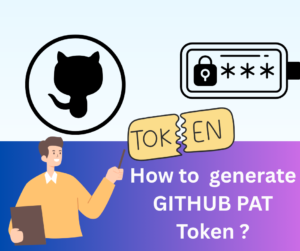






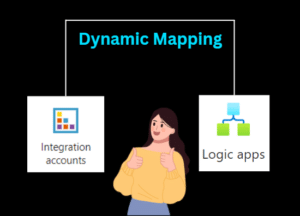


Post Comment
You must be logged in to post a comment.