Monitor Azure Service Bus Queues 🔎
Hello and welcome! 😊Today, we’re diving into an exciting content on how we can keep monitoring the Service Bus Queue.
Monitoring a Service Bus queue is important to ensure the reliable delivery of messages within your application by identifying potential issues like message backlogs, queue size exceeding limits, processing delays, or failures, allowing to proactively address problems before they impact your users and maintain optimal performance of your messaging system.
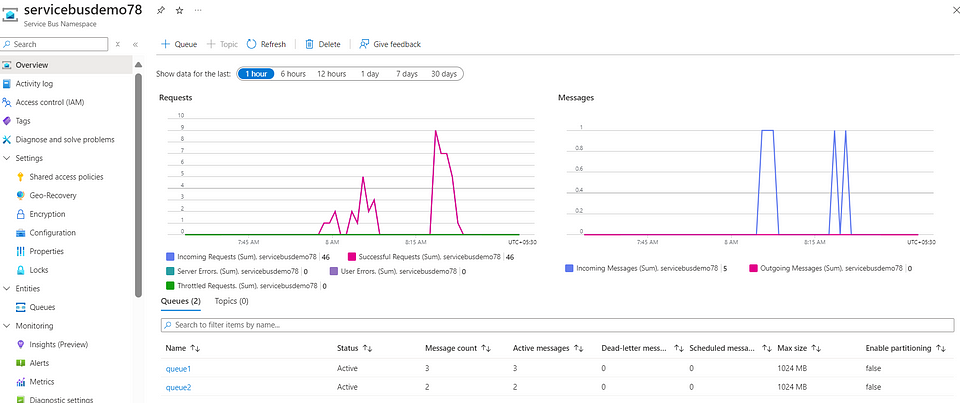
Implementation
We need to create an alert rule on the service bus based on the Active message count. We have created a service bus with couple of queues.
- In the service bus choose alert from the left panel and select “Alert Rule” under “create” section as shown below:
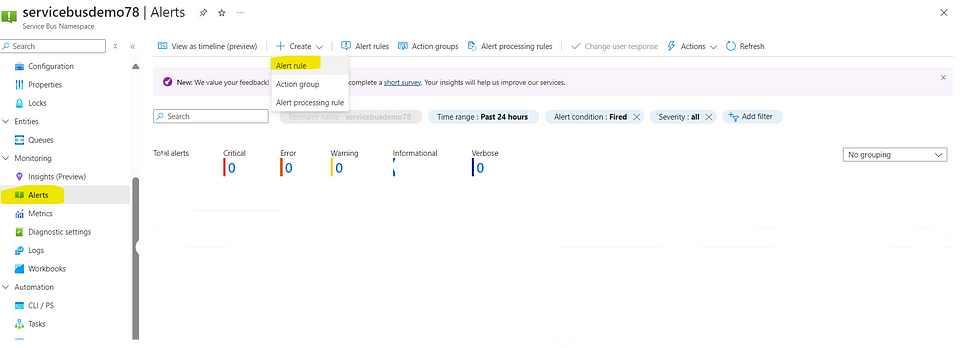
- Under condition section, select the necessary parameters. Also choose the dimension as Queues as shown below:
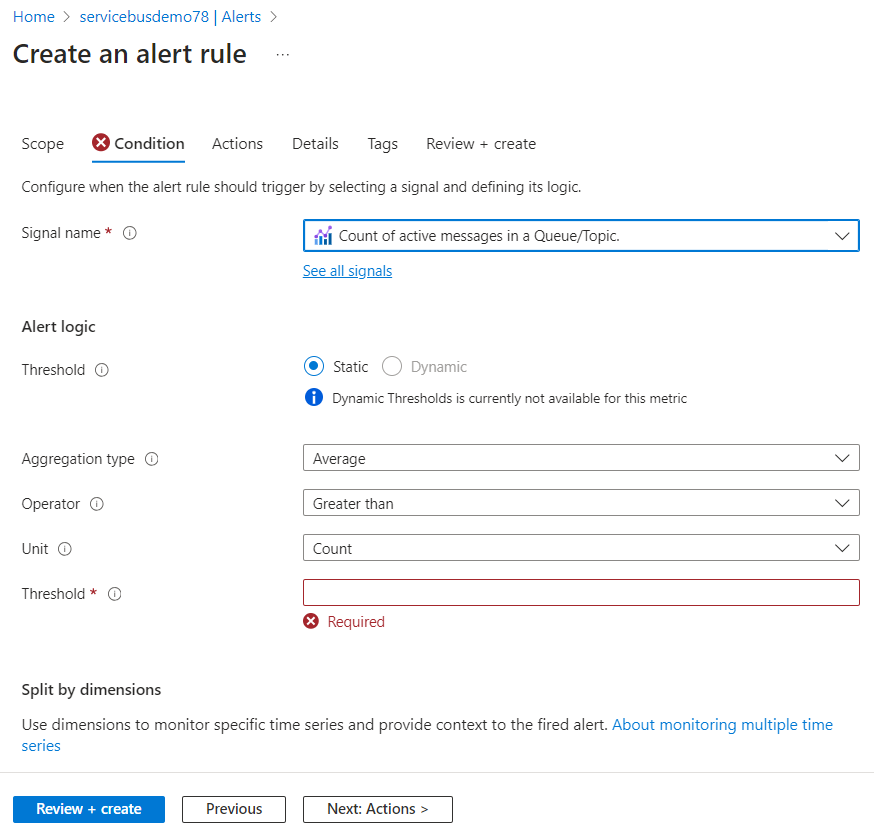
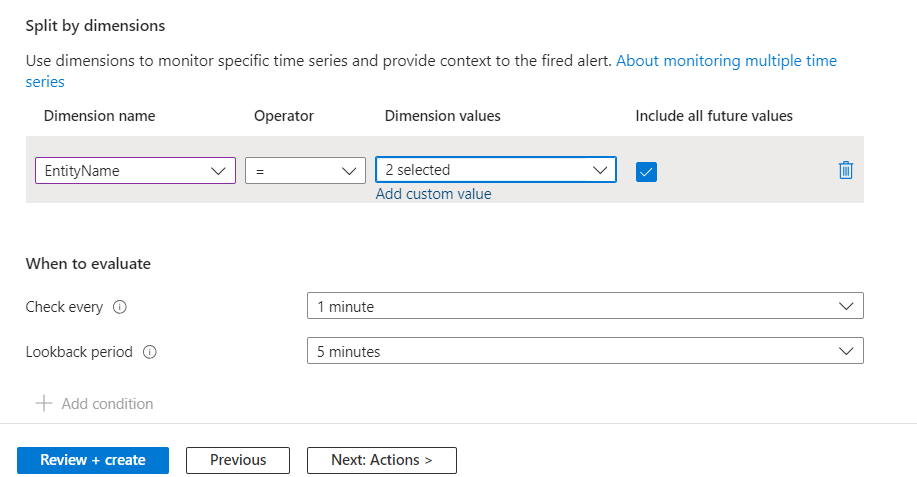
- Under the Action section, “use action group” and select “Create action group” as shown below:
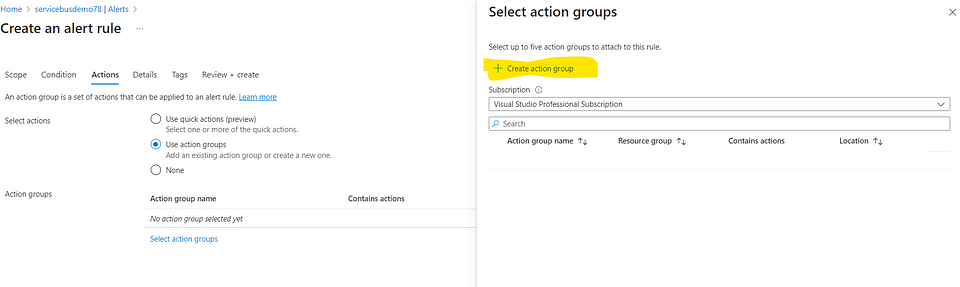
- now we have to create an action group as below by providing the details:
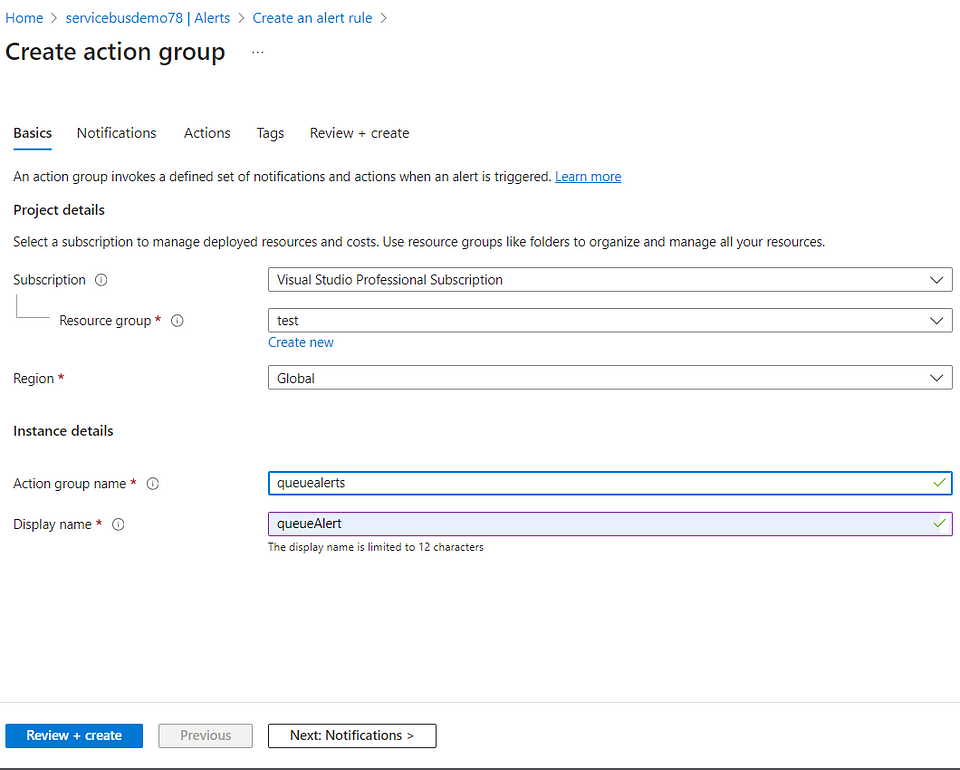
- under notification select “Email/SMS message/push/Voice” and select the “Email” option as shown below and provide your respective email id:
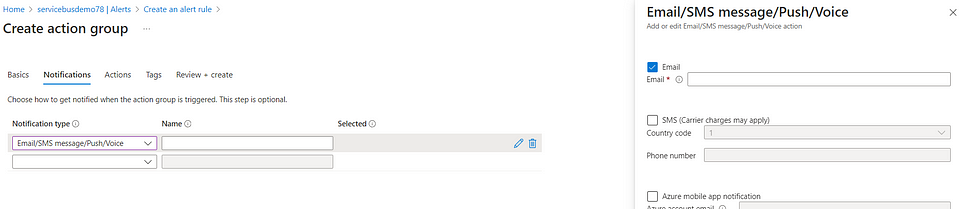
- Post providing all the details select “create” of Action Group.
Later, select “Review+create” of the Alert Rule.
Result:
Received an alert as below:
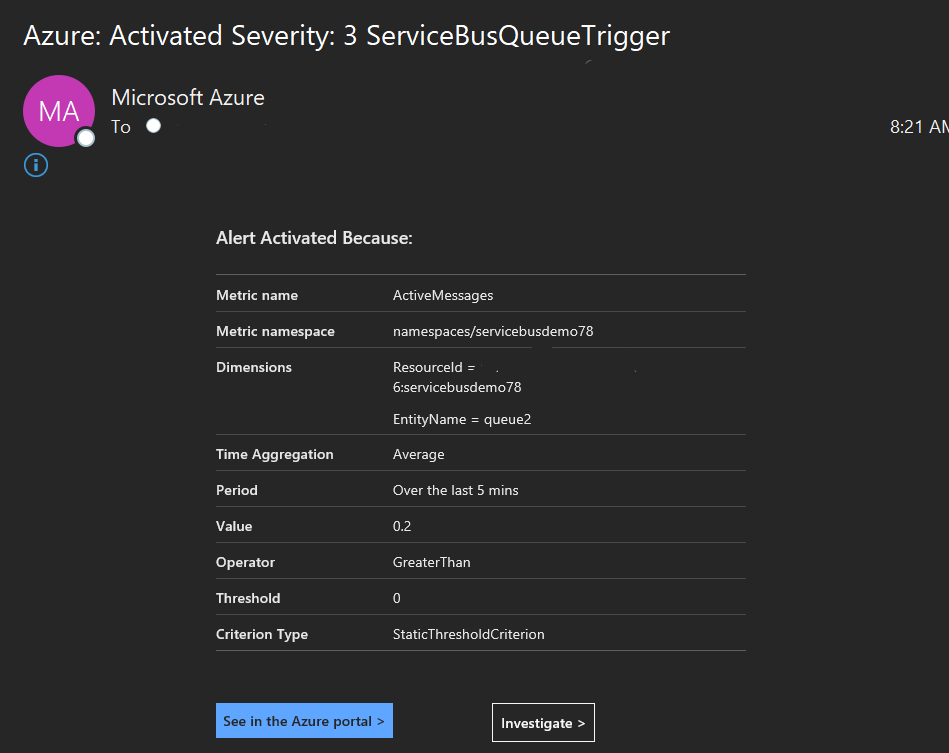
Like this way we can generate alert rule for the Dead Letter queue messages as well.
Thanks for stopping by! Your visit means a lot. Please Follow me😊 Stay tuned for more content. Exciting stuff coming your way soon! 🚀 #StayTuned. Also, visit on RiovTech.

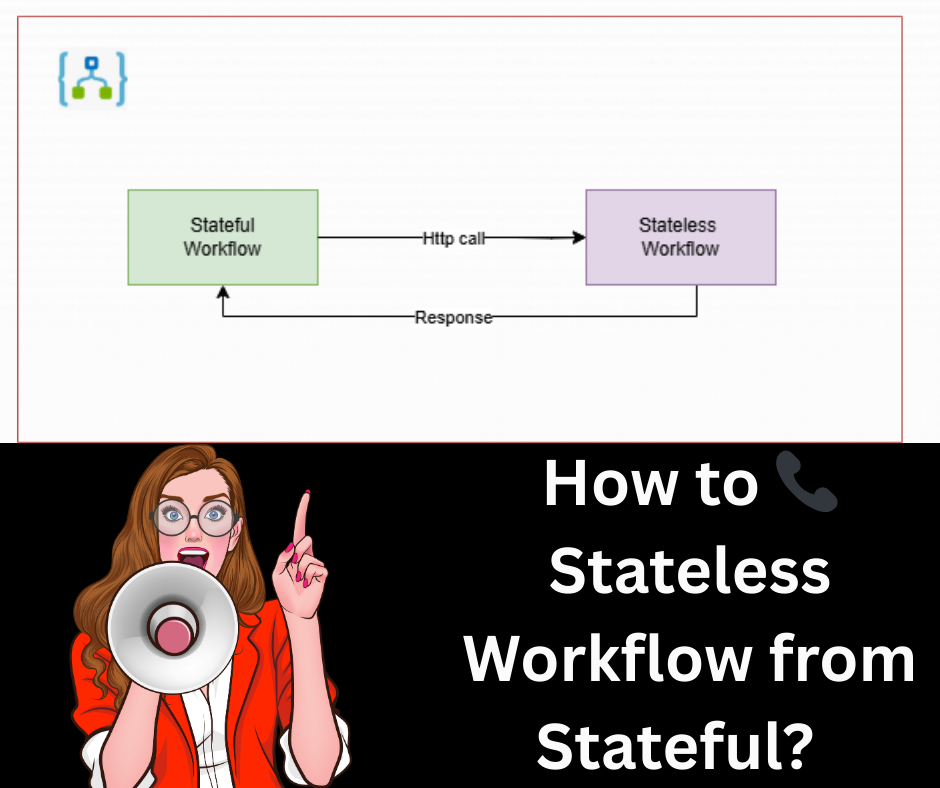


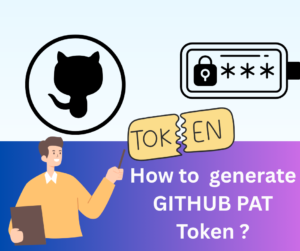






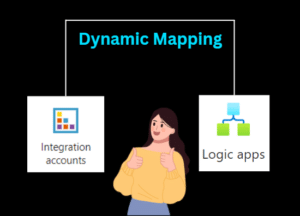


Post Comment
You must be logged in to post a comment.