Integration Testing for Azure Logic Apps
In the world of modern cloud solutions, Azure Logic Apps stands out as a powerful tool for automating workflows and integrating systems. While creating workflows with Logic Apps can simplify complex processes, ensuring that they work seamlessly across different systems requires rigorous testing, especially integration testing. In this blog, we’ll dive into the importance of integration testing for Logic Apps and explore how to conduct it effectively.
Why Integration Testing is Essential for Logic Apps
Logic Apps often interact with multiple systems like databases, APIs, and messaging services, making integration testing crucial. Unlike unit testing, which focuses on testing individual components in isolation, integration testing ensures that different components within your Logic App interact as expected. This helps to:
- Validate end-to-end workflows across services.
- Detect issues with external APIs, databases, or connectors.
- Ensure reliability when scaling or adding new services.
- Confirm that the Logic App responds appropriately to various inputs and edge cases.
Key Components of Logic App Integration Testing
Integration testing of a Logic App involves validating its entire workflow, from the triggers to the outputs, across external services. To perform comprehensive testing, you need to consider:
- Triggers: Whether it’s an HTTP request, a Service Bus message, or a timer-based trigger, ensure that the Logic App is correctly initiated based on the trigger conditions.
- Connectors: Logic Apps often rely on connectors to integrate with various services (e.g., Azure Functions, Cosmos DB, or third-party APIs). Integration testing should verify that these connectors interact correctly and respond as expected.
- Error Handling: Test scenarios where services might fail, such as timeouts, rate limits, or invalid responses. Ensure your Logic App gracefully handles these failures and triggers necessary alerts or fallback mechanisms.
- Data Flow: Logic Apps frequently transform and pass data between services. Make sure that data is transmitted, formatted, and processed correctly at each step.
- Performance and Scalability: When conducting integration tests, simulate a variety of workloads to verify the performance of the Logic App under different conditions.
Steps to Conduct Integration Testing of Logic Apps
Here’s a step-by-step guide on how to perform effective integration testing for Azure Logic Apps:
1. Set Up Test Data and Environment
Prepare realistic test data for different scenarios. Ensure your environment mimics the production setup as closely as possible, including access to external systems like databases and APIs.
2. Use Postman or REST Clients for Triggers
You can use tools like Postman to send HTTP requests to your Logic App if it’s triggered by an HTTP call. This allows you to simulate real-life events and validate if the Logic App responds as expected.
3. Mock External Services for Testing
Use mocks to simulate external services (like third-party APIs) during integration testing. This can help you focus on testing your Logic App’s response to various conditions without relying on external service availability.
4. Test Error Scenarios
Introduce failures (like timeouts or invalid data) to test how well your Logic App handles errors. This ensures that your error-handling logic (e.g., retries or custom alerts) is functioning correctly.
5. Monitor Logic App Runs
Use Azure’s monitoring tools to track the execution of your Logic App during tests. The Logic Apps run history provides detailed logs that help you diagnose issues at every step of the workflow.
6. Automate Integration Testing
For automated testing, you can use tools like Azure DevOps or GitHub Actions to automate the deployment and testing of your Logic App. Create test cases for different scenarios, including success paths and failure conditions, and validate the outcomes using assertions.
Handling Common Challenges in Logic App Integration Testing
Service Availability
When integrating external systems, availability can be an issue during testing. To overcome this, mock services or use sandbox environments when the production service is unavailable.
Complex Workflows
Logic Apps with long-running or multi-step workflows can be challenging to test. Break down the workflows into smaller, more manageable test cases to ensure that each part functions correctly before testing the full process.
Debugging Failures
Debugging integration tests can be difficult due to the multiple services involved. Leverage Azure’s diagnostic tools, including Log Analytics and Application Insights, to pinpoint issues in the workflow and gain better visibility into failures.
Best Practices for Logic App Integration Testing
- Isolate External Dependencies: Use mock services or emulators for external systems to ensure that your tests are consistent and repeatable.
- Test Regularly: Incorporate integration tests as part of your CI/CD pipeline to catch issues early when new changes are deployed.
- Monitor and Log: Enable detailed logging in your Logic App to help with debugging and tracking workflow performance.
- Test in Staging Environments: Run your integration tests in staging environments that closely mirror production for the most accurate results.
Conclusion
Integration testing of Azure Logic Apps is critical to ensuring that your workflows operate smoothly across various systems. By following the steps outlined in this guide, you can confidently validate your Logic App’s functionality, performance, and reliability. Incorporate regular integration testing into your development process, and leverage tools like Azure Monitor, Postman, and automated testing frameworks to streamline your efforts. This will ultimately lead to a more robust and error-free deployment of your Logic App in production environments.
Thanks for stopping by! Your visit means a lot. Please Follow me😊 Stay tuned for more content. Exciting stuff coming your way soon! 🚀 #StayTuned.

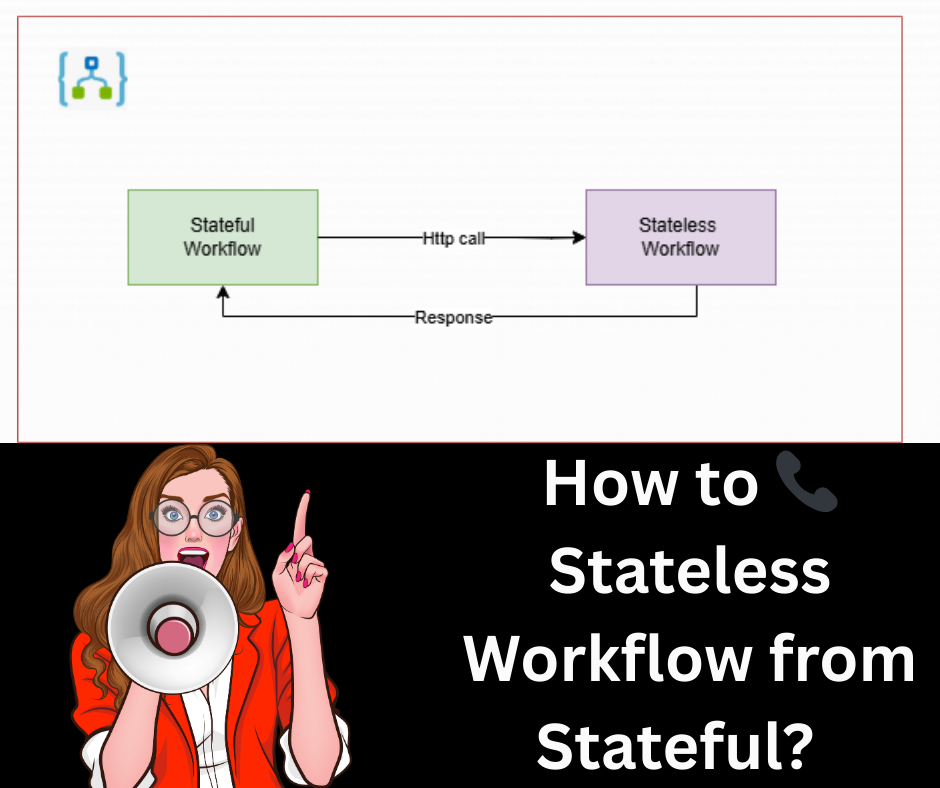


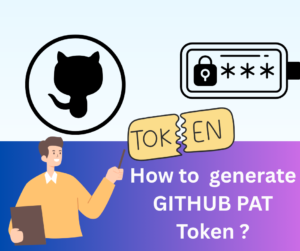






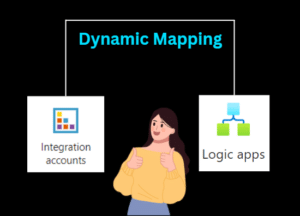


Post Comment
You must be logged in to post a comment.