Getting Started with Cloud Computing ☁️
Introduction to Cloud Computing
Cloud computing has revolutionized the way businesses and individuals manage, store, and process data. Instead of relying on local servers or personal computers, cloud computing allows you to access resources like storage, applications, and processing power over the internet. This tutorial will guide you through the basics of cloud computing, its types, and how you can start using cloud services.
What is Cloud Computing?
Cloud computing is the delivery of computing services over the internet. These services include servers, storage, databases, networking, software, analytics, and intelligence. By using cloud computing, you can access your data and applications from anywhere, at any time, as long as you have an internet connection.
Key Benefits of Cloud Computing:
- Cost Efficiency: Pay only for what you use, reducing the need for upfront investments in hardware and software.
- Scalability: Easily scale resources up or down based on your needs.
- Flexibility: Access your data and applications from any device with an internet connection.
- Security: Major cloud providers offer robust security features to protect your data.
- Automatic Updates: Cloud providers handle software and security updates, so you don’t have to.
Types of Cloud Computing
- Public Cloud:
- Services are delivered over the public internet and shared among multiple organizations.
- Examples: Amazon Web Services (AWS), Microsoft Azure, Google Cloud Platform (GCP).
2. Private Cloud:
- Services are maintained on a private network, typically within an organization.
- Provides more control and security but at a higher cost.
3. Hybrid Cloud:
- A combination of public and private clouds, allowing data and applications to be shared between them.
- Offers greater flexibility and optimized existing infrastructure.
4. Community Cloud:
- Shared by several organizations with a common concern, such as security, compliance, or jurisdiction.
- Managed and used by multiple organizations to achieve a specific goal.
Cloud Service Models
- Infrastructure as a Service (IaaS):
- Provides virtualized computing resources over the internet.
- Allows you to rent servers, storage, and networking resources.
- Example: Microsoft Azure Virtual Machines.
2. Platform as a Service (PaaS):
- Offers a platform that allows developers to build, deploy, and manage applications without worrying about underlying infrastructure.
- Example: Google App Engine, Azure App Service.
3. Software as a Service (SaaS):
- Delivers software applications over the internet, on a subscription basis.
- Examples: Microsoft Office 365, Google Workspace.
How to Get Started with Cloud Computing
- Choose a Cloud Provider:
- Compare providers like AWS, Azure, and GCP based on your needs, such as pricing, services offered, and support.
2. Set Up an Account:
- Create an account with your chosen provider. Most offer free tiers or trials to get started.
3. Explore the Dashboard:
- Familiarize yourself with the provider’s dashboard where you can manage your resources, billing, and monitoring.
4. Deploy a Virtual Machine:
- Start by creating and deploying a virtual machine (VM) to understand how cloud resources work.
5. Learn Cloud Storage:
- Experiment with cloud storage services like AWS S3 or Azure Blob Storage to store and retrieve data.
6. Experiment with PaaS Services:
- Try deploying a simple web application using a PaaS service to understand how it simplifies application management.
Conclusion
Cloud computing is a powerful tool that can transform the way you manage IT resources. Whether you’re a business looking to scale or an individual interested in learning new technology, understanding cloud computing is essential. By following this tutorial, you’re taking the first steps towards harnessing the power of the cloud.
Thanks for stopping by! Your visit means a lot. Please Follow me😊 Stay tuned for more content. Exciting stuff coming your way soon! 🚀 #StayTuned.




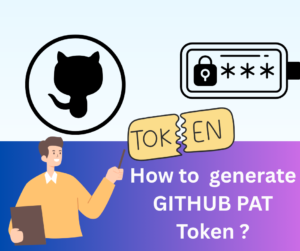






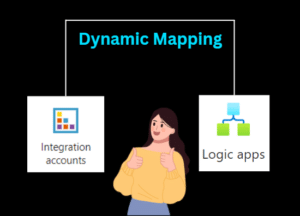


Post Comment
You must be logged in to post a comment.