Automate Azure Key Vault Secret Expiry Alerts 🔑🔐
Hello there!👋😁,In this blog, we’ll dive into how to set up alerts for secrets, keys, or certificates that are nearing expiration in Azure Key Vault using events. Let’s explore the steps to implement this!
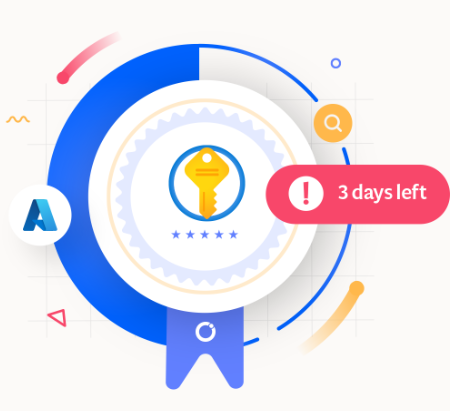
What is Azure Key Vault?
It is a cloud service provided by Microsoft Azure that helps safeguard cryptographic keys, secrets, and other sensitive information, such as passwords, connection strings, and API keys. It provides a secure environment for managing and accessing secrets in the cloud, making it an essential tool for applications that need to handle sensitive data securely.
Key Features of Azure Key Vault:
- Secret Management: Securely stores secrets (like passwords, tokens, API keys) and controls access to them based on defined policies.
- Key Management: Manages cryptographic keys for encryption, decryption, signing, and verifying data. It supports symmetric and asymmetric keys, including integration with hardware security modules (HSMs) for high-security scenarios.
- Certificate Management: Manages SSL/TLS certificates for your applications, including renewal and monitoring of certificates.
- Access Control: Uses Azure Active Directory (Azure AD) to control access to the vault and its secrets. You can define granular permissions and policies to restrict who can perform certain operations.
- Logging and Monitoring: Provides logging and monitoring capabilities to track how and when keys and secrets are accessed, which is essential for auditing and compliance.
Let’s see the Approach:
Step 1: To get started, you’ll need to create a Key Vault resource to securely store your secrets, keys, and certificates. Follow the steps shown in the image below: provide all the required details while leaving any non-essential settings at their default values. Once done, click on “Review + Create.
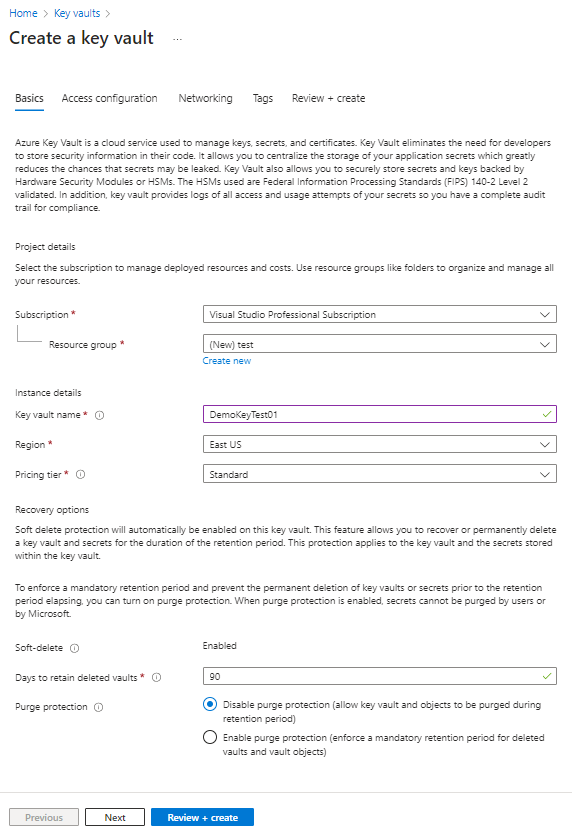
Step 2: Once the deployment is complete, the Key Vault will appear as shown in the image below. Next, you need to choose the object for which you want to set up an alert based on your specific requirements. In this example, I will create an alert for when a secret’s value is about to expire. To do this, go to the ‘Objects’ section and select ‘Secrets’.
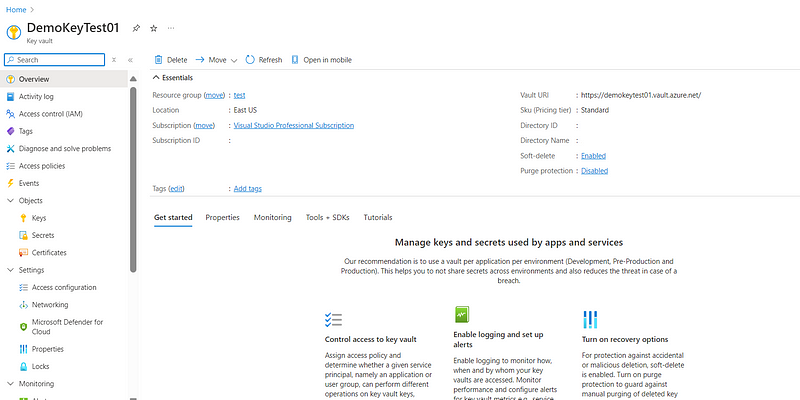
Step 3: Generate secrets and set their expiration dates:
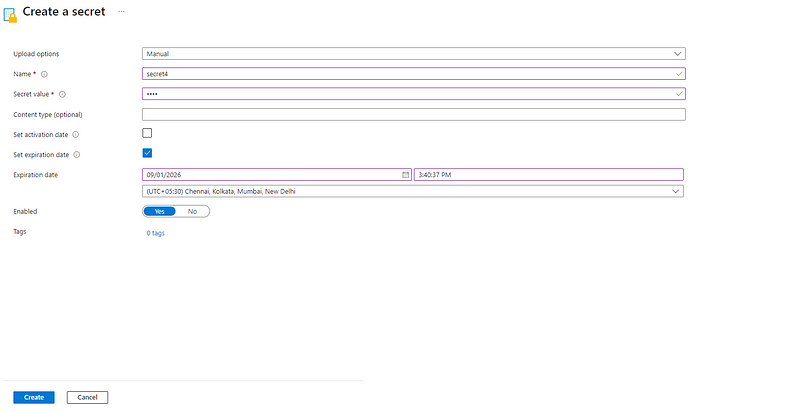
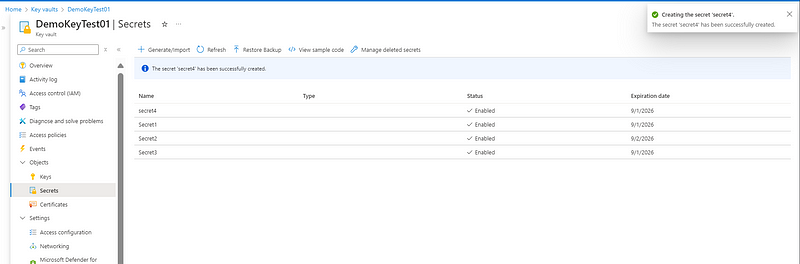
Steps 4: Develop a Logic App workflow that will be used to send emails.
To learn how to create Logic App visit here 👇🏻:
https://rit-17.medium.com/lets-create-together-logic-app-c3e35f02a8a5
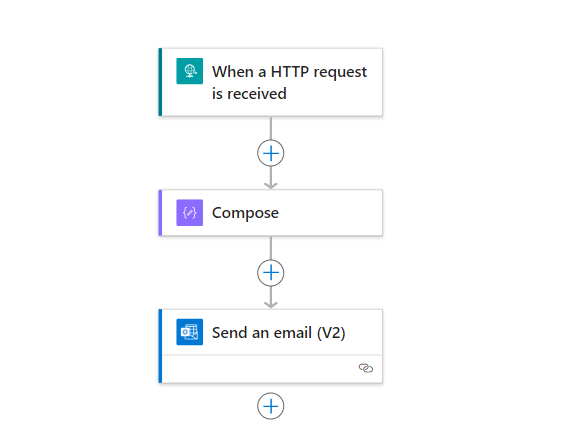
Step 5: Click on “Events,” then select “Event Subscription” and complete the required fields.:
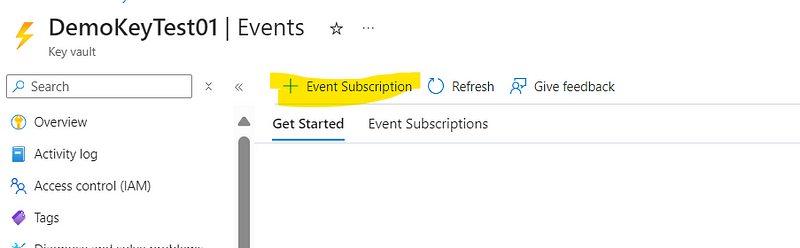
In the EventType you can select as per your requirement :
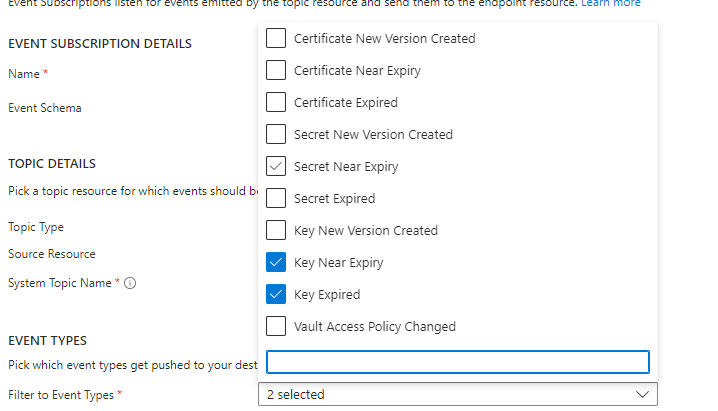
In the endpoint section we need to select webhook and provide the url of the http trigger workflow.
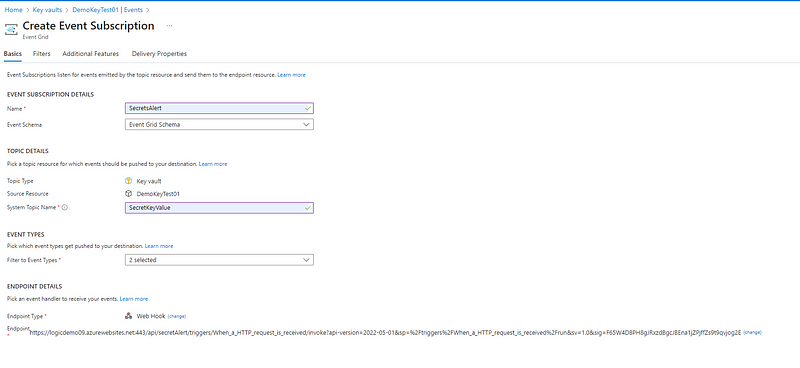
In as a result , I got the email alert like this:
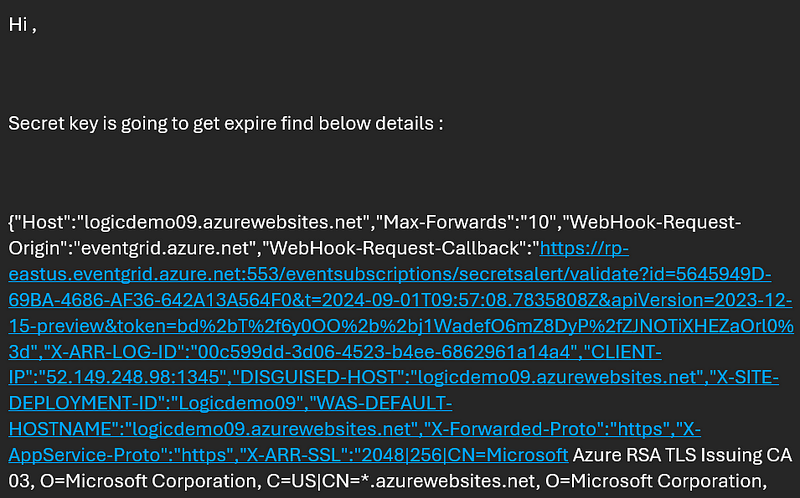
Conclusion
In summary, using Azure Logic Apps for Key Vault reporting gives organizations an effective way to monitor their cryptographic assets proactively. By automating the detection of expired secrets and sending timely alerts, companies can quickly mitigate security risks and maintain seamless system availability.
Thanks for stopping by! Your visit means a lot. Please Follow me😊 Stay tuned for more content. Exciting stuff coming your way soon! 🚀 #StayTuned

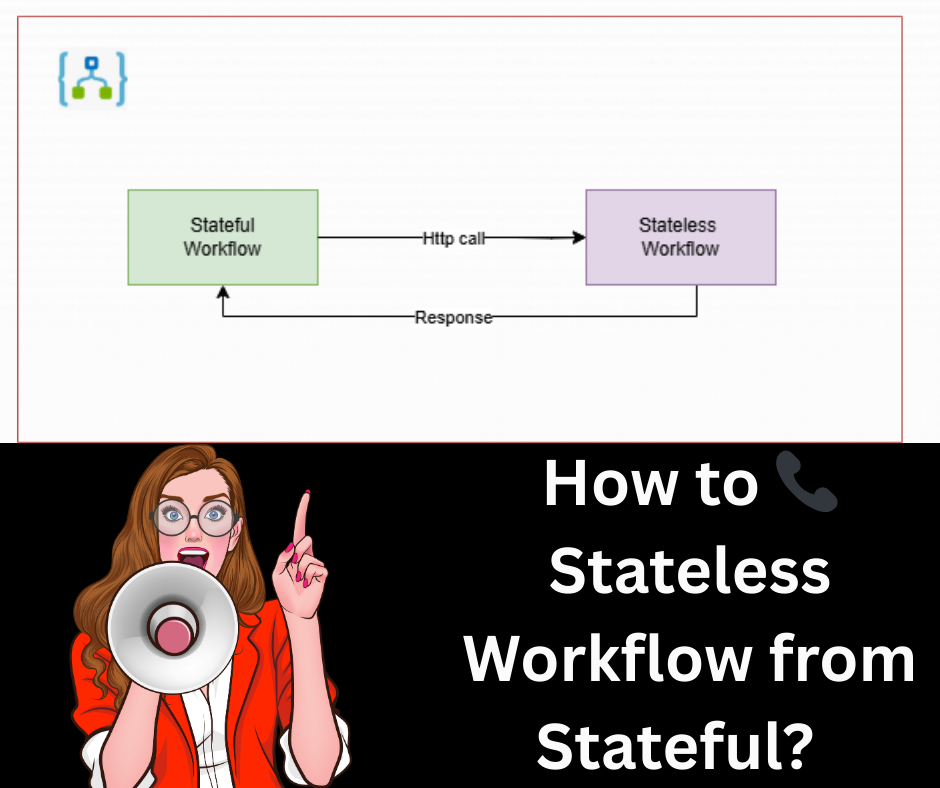


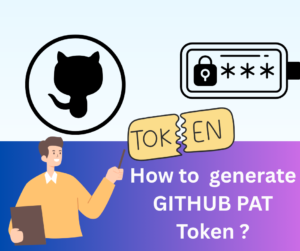






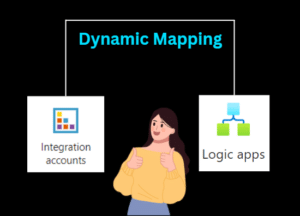


Post Comment
You must be logged in to post a comment.