🔁 How to Call a Stateless Workflow from a Stateful Workflow in Azure Logic Apps
Hello and welcome to my blog! 👋😊 I hope you’re all doing great and staying curious! 😁
Let’s dive into today’s interesting tutorial:
💡 Introduction
While building enterprise-grade workflow automation with Azure Logic Apps,have you often wanted to separate long-running business processes (stateful) from lightweight API-style operations (stateless). In this tutorial, I have just created one sample scenario showing how to call a stateless workflow from a stateful workflow in Azure Logic Apps.
🧭 Scenario Overview
So, our sample senario is :
- At first I created Azure Logic App.
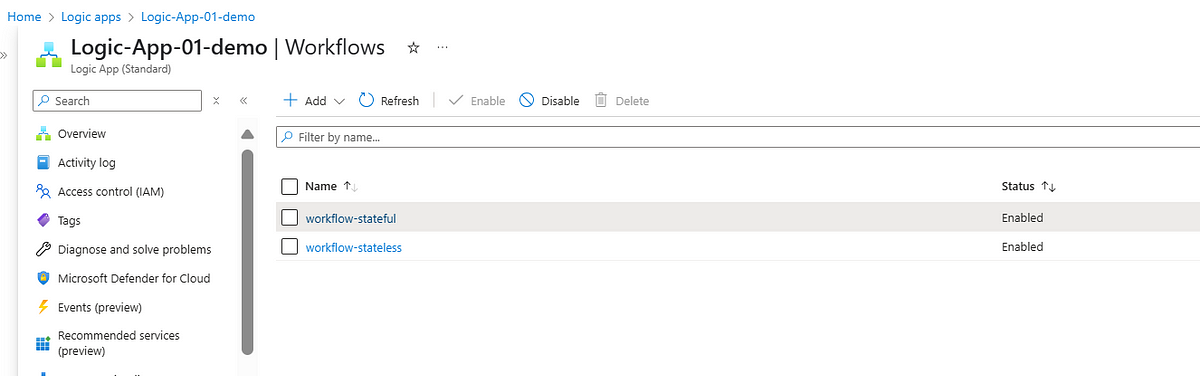
2. Inside that Logic App created one stateful workflow that will send all the employees performance feedback.
3. Also created stateless workflow which will receive employee feedback from stateful workflow and send an email to respective employee.
4. Inside the stateful workflow returning the response status of the stateless workflow.
🛠️ Step-by-Step Implementation
🔹 Step 1: Creating the Stateful Workflow
Workflow Name: workflow-stateful
Workflow Design:
Here if you can see we are sending the Employee Performance details to Stateless workflow via HTTP call.
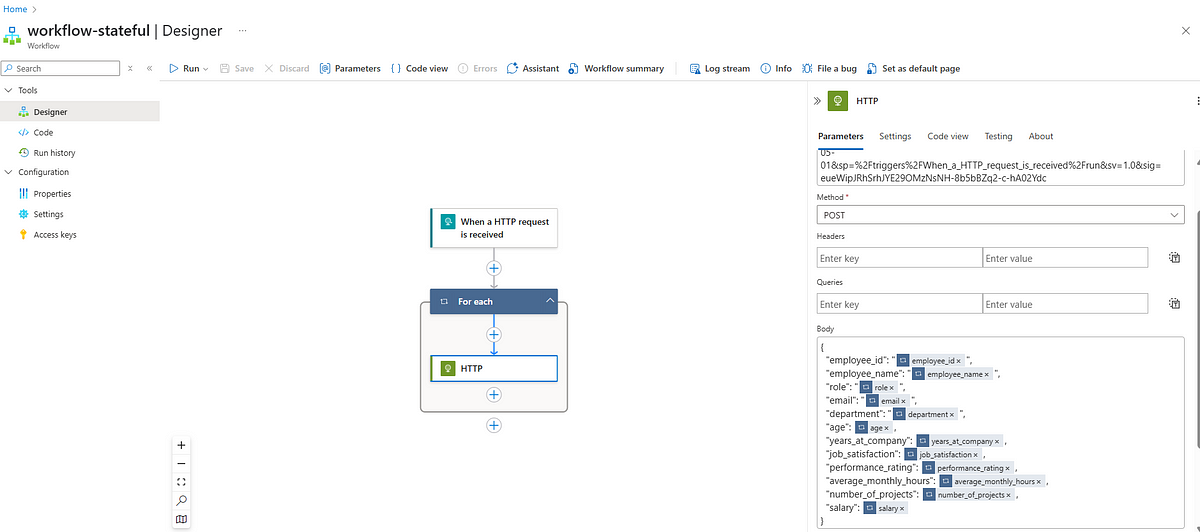
🔹 Step 2: Create the Stateless Workflow
Workflow Name: workflow-stateless
Workflow Design :
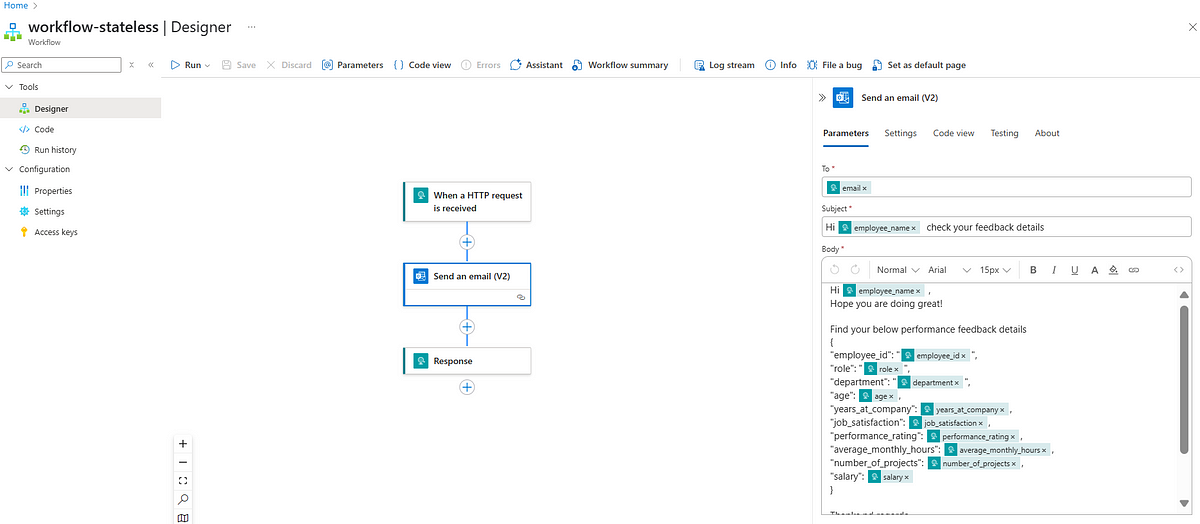
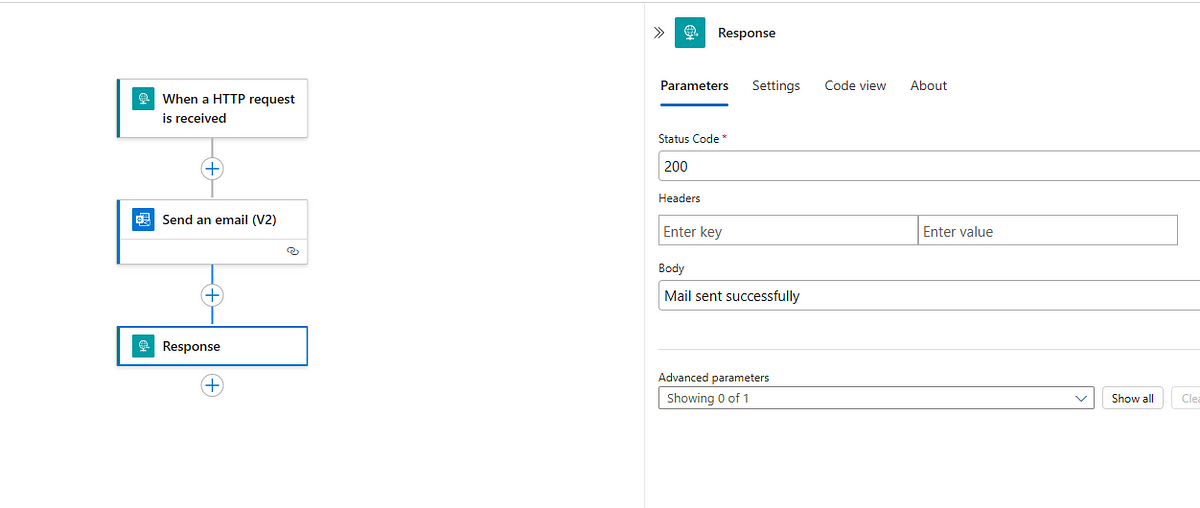
🧑🏻💻 Output :
So, we can see as an outcome we are getting the reponse that “Mail sent successfully” in the stateful workflow.
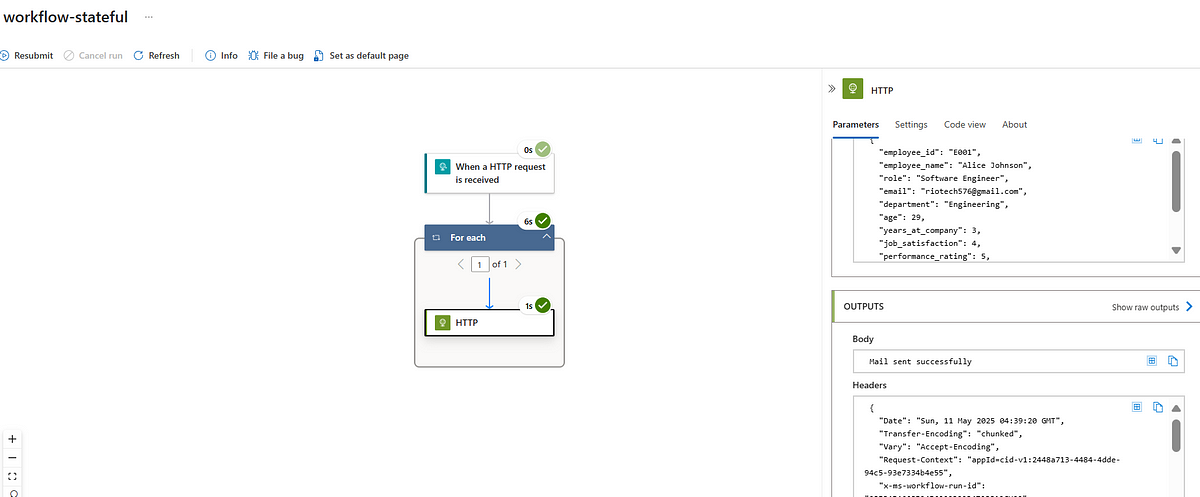
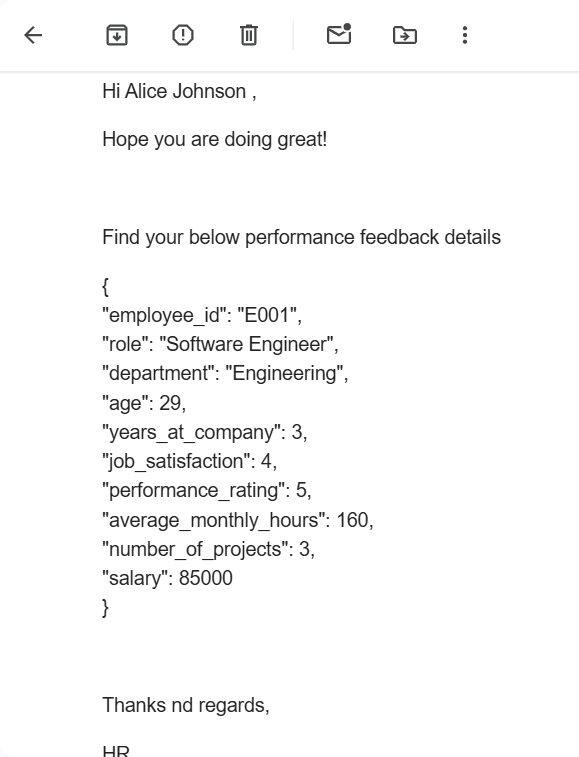
🎯 Benefits of This Approach
- Separation of concerns: Long-running vs fast execution logic.
- Reusability: Stateless workflows can be reused across multiple flows.
- Better performance: Stateless Logic Apps are faster and cheaper.
✍️ Conclusion
This simple pattern of calling a stateless Logic App from a stateful one is incredibly powerful in real-world Azure integration scenarios. This enhances Workflow performance, modularity, and code maintenance. Try this in your next automation project with the help of above sample example, and watch your workflows become cleaner and more scalable.
Thanks for stopping by! Your visit means a lot. Please Follow me😊 Stay tuned for more content. Exciting stuff coming your way soon! 🚀 #StayTuned. Visit riovTech
🔗 Follow Me for More Updates:
🌐 Blog: https://riovtech.com/
📱 Instagram : https://www.instagram.com/_riovtech_/
🐦 Twitter: https://x.com/riotech576
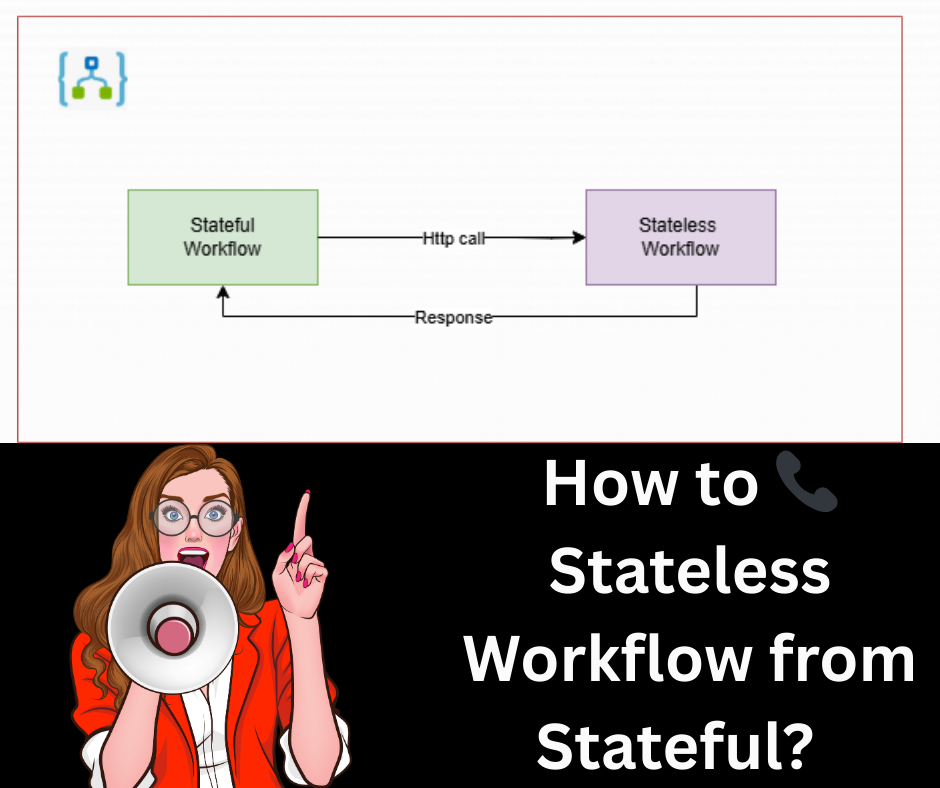
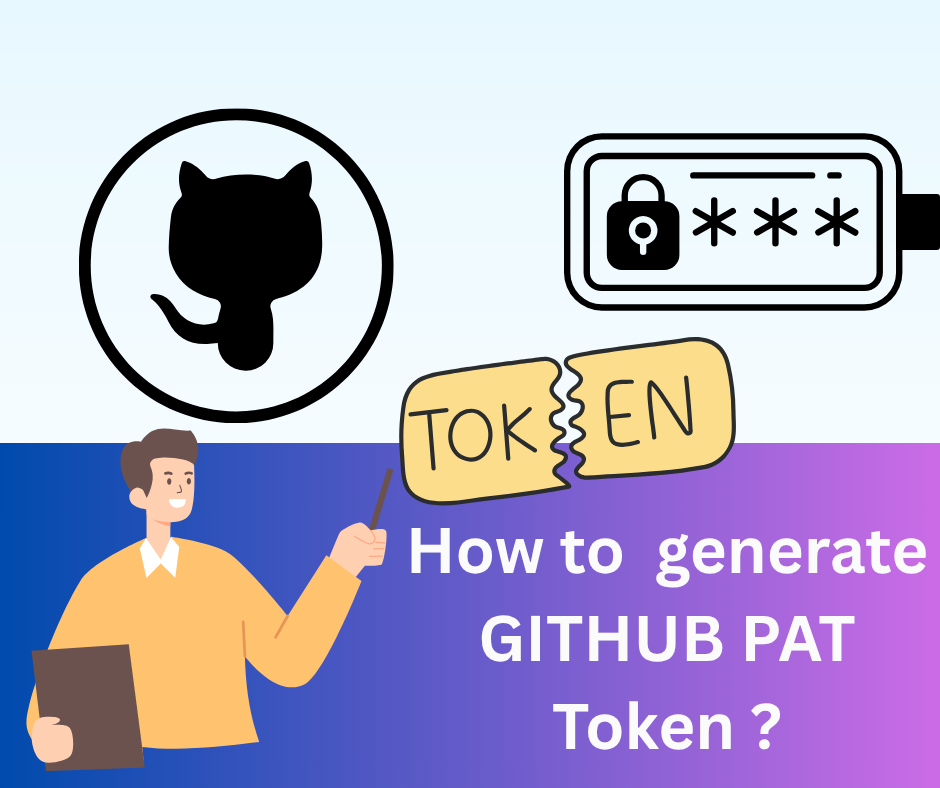


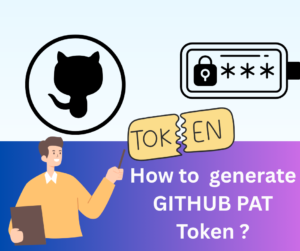






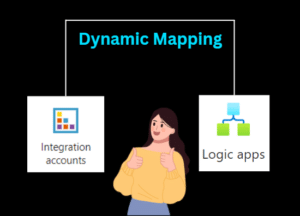


Post Comment
You must be logged in to post a comment.